Dear friends,
This week, I’m taking you behind the scenes of the software that keeps my photography business running—what I use daily, what makes my life easier, and what might not make the cut in 2025.
Plus: A huge Process Giveaway—two beautiful Ondu Pinhole Cameras up for grabs.
And—we just passed 15,000 readers! I’m grateful for every single one of you.
Before we dive in, a heads-up: I’m hosting two special portrait days in Amsterdam on March 1 and March 8—a great chance to get fresh images in a top studio without booking a full-budget shoot. Details are in the Housekeeping section below. To break up the text for today’s issue, I will share some of my favorite recent client portraits, made for authors, entrepreneurs, journalists, creative freelancers, and folks who work in tech and financial institutions. Do you need a new portrait, hit reply.
The Software That Runs My Photography Business
To keep my workflow sharp in 20251, I’m taking stock of the software I use every day—what’s essential, what’s slowing me down, and what might need replacing. Some tools make my life easier, others just take up space. Here’s what I’m keeping, what I’m questioning, and what’s on the way out.
Some software is indispensable. Some, I tolerate because switching costs are too high. And some, well, they’ve overstayed their welcome. Here’s what I use, what works, and what I might change.
Photography Software, Editing & Archiving
Adobe Photoshop & Camera Raw — No surprises here. Photoshop is still one of the industry standards for detailed retouching and post-processing, and Camera Raw is my default editing tool for both client and personal work.
Adobe Bridge — A holdover from my old workflow. It’s straight-forward and…fine. Mostly a file browser with added metadata tools. I am working on phasing it out this year in favor of Excire, more on that next.
Excire — A new addition that’s made managing my digital archive so much easier. It helps me quickly find images using keywords, which is huge for long-term projects and photo books. Lately, I’ve been testing new features like the culling tool to speed up editing by filtering out duplicates on client jobs. It also works for video files. (Full disclosure: Excire is a Process sponsor, though not for this issue and my recommendation is fully earned and not paid for. I’d be using it either way.)
Capture One — My go-to for tethered shooting. Once I have time to fully explore its editing tools, it might replace part of my Adobe suite to avoid redundancy and save some money.
Darkroom — The best mobile editor I’ve found. It was created by my friends Majd and Jasper, and I couldn’t be prouder—this month, it was named Best App of the Month in the Apple App Store.
MyLightmeter — Handy for getting accurate light readings using my phone.
Scheduling & Organization
Calendly — It saves me time by automating scheduling for shoots, mentor sessions, and meetings. Great software, but not cheap. I’m keeping an eye out for alternatives, and seeing if Google’s version can do the job just as well.
Things — My go-to task manager. I also use physical notebooks because, let’s be honest, some things just stick better on paper.
Apple Notes — Perfect for quick ideas and managing projects, especially when collaborating with interns and assistants. I’ve tried more complex apps, but Notes always wins for speed and simplicity.
Notion — It should be my ultimate project management tool, but I don’t use it as much as I probably should. Feels like overkill for my needs, but I still dip in now and then, mostly using it as a well organized data base for my roll notes, and to capture institutional knowledge and learnings from my projects so it’s easy to share with assistants and interns.

Website & Storage
Squarespace — I use it for my portfolio and webshop, but I’m looking into moving my shop back to Shopify once I find the time (and some help) to set it up properly. If you’re an expert who’d like to help, email me. The Squarespace webshop feature has some annoying quirks that I am done with.
Backblaze & Dropbox — Backups are non-negotiable. My system: two cloud-based backups and two physical archives.
Apple Storage & Google Storage — Both serve their purposes, but I should probably consolidate. My phone backs up any picture from my Camera Roll automatically to Google Storage, and has for many years now.
Communication & Writing
Mimestream — A clean, fast email client built for Gmail. Not much else to say, except for it’s really lovely to use.
Microsoft Teams — Necessary for meetings with certain clients who can’t do Zoom. It does the job.
ChatGPT — Useful for transcribing interviews, doing basic research, and great at summarizing long texts I don’t have the time to read in full. Just make sure to not rely on it as your main source, don’t let it do your math, and don’t use it in a lazy way, like letting it write something that is supposed to have your personality or soul (easy to spot). Use it as a tool, not a shortcut.
Money & Admin
Moneybird — Handles my invoicing. Clean, smart, fast. I may soon switch over to the about-to-be-launched app Studioworks, by my friends and former studio mates Jessica Hische and Chris Shiflett. Excited about this!
GeniusScan — A quick way to scan receipts with my phone for bookkeeping.
Podcasting & Media
Riverside — Solid for recording remote podcasts.
Security & Focus
1Password — A lifesaver for keeping all my logins secure.
IVPN — My preferred VPN for staying secure on public networks.
Freedom — Helps me block distractions when I need deep focus.
Malwarebytes — Essential for keeping my devices clean.
Fl.ux — Adjusts my screen’s color temperature at night.
What About Yours? What’s Missing?
That’s my current software stack—some essentials, some good-enough-for-now solutions, and a few I’m looking to replace.
What’s in your workflow that you swear by? Or is there a tool you think I should check out? Drop it in the comments—I’d love to hear what works for you.
Thanks for reading. If you enjoyed this issue, share it with a friend.
Let’s keep shooting, learning, and sharing together—one messy, human step at a time.
Warmly,
Wesley
PS Don’t forget to scroll down for the Process Giveaway with Ondu Cameras.
NEXT WEEK: A few years ago, writer Mikki Brammer and I signed up for dating apps—not to find love, but to find stories. Our profiles made it clear: we were looking for people willing to share their thoughts on romance, in all its forms. The result was a limited-edition photo book and exhibition that sold out in two days. Next week, I’ll revisit the project, what we learned, and (for those who missed out) a surprise I uncovered while packing up my home.
Housekeeping — Amsterdam Portrait Shoot Days
I’m hosting two special portrait days on Saturday, March 1, and Saturday, March 8 in one of Amsterdam’s top studios. From 10 AM to 3 PM, I’ll be taking on a handful of clients for 1-hour portrait sessions—a great option for solo entrepreneurs, artists, performers, authors, or anyone who needs strong images but isn’t quite ready for a full-budget shoot. The portraits in this issue are great examples of what we can do.
By booking a slot on one of these days, you’ll save on studio costs since I’m splitting the rental across multiple sessions. You’ll have time for a few outfit changes and a mix of shots that work for everything from social media, to your website, press features, and more.
If you're interested, email me at hello@wesley.co with your needs, and I’ll send over a proposal. Only a 4 more slots are left.
This Week’s Gear and Lab
Camera: Canon EOS R5 and the Canon RF 24-70 mm f/2.8 L IS USM + Canon EF 85mm f/1.2 L II USM lenses.
(ICYMI: my thoughts on this camera and lens can be found in Process 173.)
Shout out to MPB.com, my go-to for buying and selling used gear—they’re fantastic. Easy, fast, and everything comes with a 6-month warranty
Lab: My film is processed and scanned by Carmencita Film Lab, whose care and consistency I trust completely. They’re the best. Use code “PROCESS” at checkout for a free upgrade on your next order.
Support My Work and Elevate Yours
Enjoying Process? Support it by picking up a book or joining the Process Photo Club.
Process Workbook Volume One & Two: Creative prompts and assignments designed to get you out of your head and into action with your camera.
€8.99 each (free for Process Photo Club members)
NOTICE Journal, Volume One: A fresh perspective on beauty and rebirth, shot in Amsterdam.
€40 (€20 for Process Photo Club members)
📚 Order here and you help keep Process accessible to all.
Process Pinhole Camera Giveaway
After 11 years of dedication, Elvis and the team at Ondu are taking a well-earned break from their pinhole camera company. To celebrate this next chapter, I’m giving away two of their beautifully crafted pinhole cameras, both handmade from walnut wood and especially engraved with the Process name. The only two in the world!
Ondu 6x12 Multiformat Pinhole Camera, which can shoot 6x6, 6x9, and 6x12 images. (Retail Price: €338.80)
Ondu 6x12 RISE Pinhole Camera, designed for precise rise movements to control perspective. (Retail Price: €304.92)
These cameras are not only stunning objects but also inspiring tools for photography.
How to enter: Answer this week’s question in the comments:
Q: Ondu cameras are a perfect blend of photography and craftsmanship, made with care and skill by hand. Outside of photography, what’s a craft or handmade skill you admire or practice yourself, and why does it inspire you?
Make your answer specific and personal—it’s always great to see what inspires you.
My answer: For me, it’s cooking and hosting. There’s something special about preparing a meal for people, creating an atmosphere where they feel welcome and cared for. Just like photography, it’s about bringing people together and making something with intention.
Deadline: Submit your answer before 11 a.m. EST on February 16th. The winner will be chosen randomly and announced in an upcoming issue.
This giveaway is for all Process subscribers, free or paid—thank you for being here!
🗃️ Browse the Process Archives for back issues.
📜 Read the Process Manifesto.
Visit the Process Photo Club members area for perks and more.
This was one of my main professional goals for 2025. Read about it in Process 174.








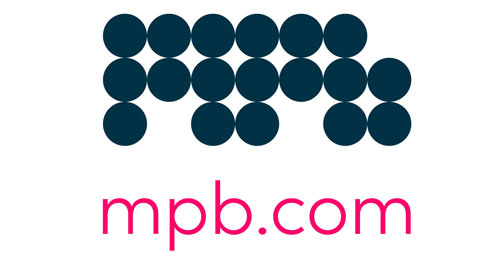
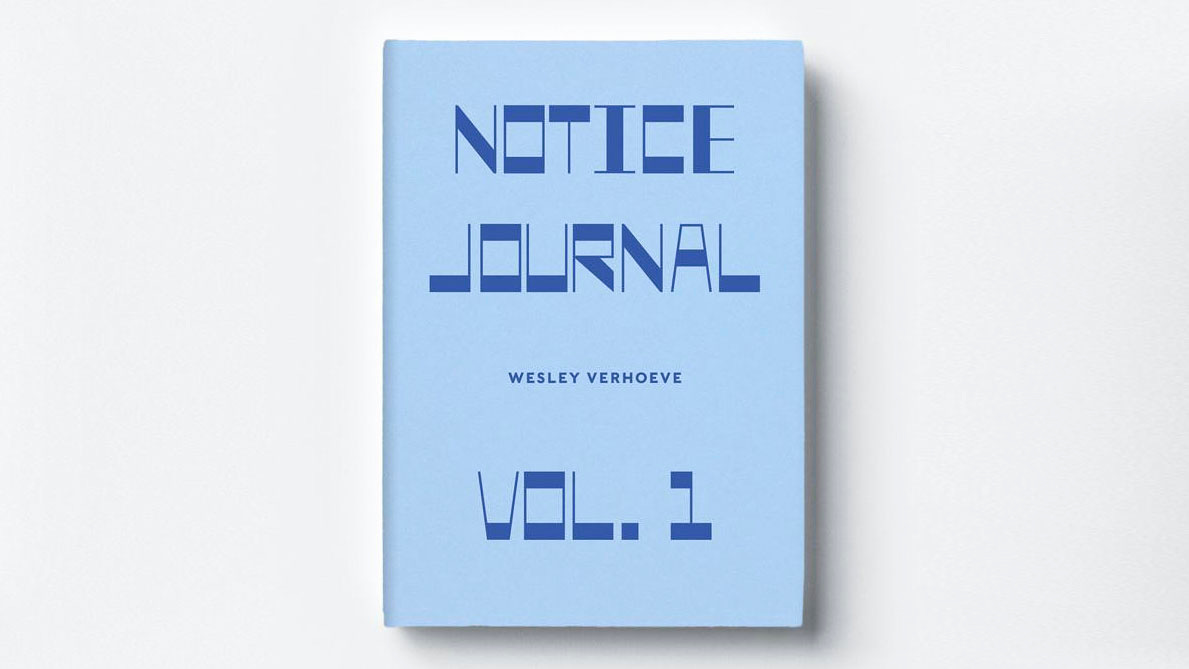

First a question on tools! Do you ever use a physical (analog) light meter anymore?
I would absolutely love to have an Ondu camera in my hands. I have been trying to build my own pinhole camera out of a box I have. 😊. I’ve taken part in solargraphy project that used old film canisters as the pinhole camera and find the results so beautiful and interesting.
Recently I’ve started to make my own inks for painting and the copper oxide that you get by placing copper in vinegar is extraordinary. My inspiration for this was the documentary The Colour of Ink. Highly recommended.
Thanks for continuing to share your processes with us! 😊
Woodworking and photography both freeze moments in time—one through structure, the other through light. Every groove in a wooden camera whispers: This was made for you, by someone who cared. In a world of algorithms and automation, these crafts are quiet revolutions. That’s why Ondu’s cameras are not tools, but collaborators in storytelling.